DACIA RADIO CODES - UNLOCK YOUR SOUND!
Unlock your Dacia radio with the serial number!
Car Radio Unlock offers a swift solution to retrieve your Dacia radio unlock code within seconds. Our service provides secure and instant code generation for a wide range of Dacia models. Find your code now!"

100% Working code assurance!
DACIA ONLINE RADIO CODES SERVICE
Our DACIA radio online unlock service will calculate and deliver your code in maximum 2 minutes!

Secure payments
We always offered safe and secure payment processing on our website. Our instant process is efficient and secure. Plus, rest assured that if the product doesn't work as expected, we'll provide a hassle-free refund.

24/7 Support
Our highly trained support team is dedicated to offering prompt solutions to your issues. Whether you encounter technical issues, require guidance, or have general inquiries, we're here to assist you. Our purpose is to ensure your interaction with our company is as seamless as can be.

Qualified Experts
At Car Radio Unlock, we take great pride in having the industry's finest development team at the core of our operations. Our team comprises highly skilled and passionate developers who are wholly committed to crafting cutting-edge solutions. Their goal is to ensure not only the rapid and efficient delivery of radio unlock codes but also to innovate and enhance our services continually
Discover your Dacia serial number & generate your radio code using Car Radio Unlock!
If your Dacia display shows "SAFE MODE," "WAIT," or "SAFE," there's no need to be worried. These messages typically appear due to the following reasons: a blown fuse, a recent battery change, or a depleted battery. In such situations, your radio becomes locked and requires a 4-digit unlock code. All you need in this circumstance is either your radio's serial number and we can swiftly provide you with the unlock code within seconds!
How to find the Dacia serial number:
All the radios installed in Dacia vehicles are produced in partnership with Renault and share a similar serial number format. To access this serial number, you’ll need to remove the radio unit. This is a straightforward process that can be accomplished without any special tools. You can find helpful videos on how to remove both modern and older radio units. Below are some examples of valid serial numbers:
- S137
- 7700426414S137
- 281150063RTa121
- 8200178157TT402
- T0V514″

How to find the Dacia VIN number:
Locating Your VIN (Vehicle Identification Number)
Depending on the model and year of manufacture, you can discover the VIN in one of the following locations:
- At the lower part of the driver’s side windshield.
- Inside the door socket on either the driver’s or co-driver’s side.
- Within the engine compartment.
- Among the vehicle’s documentation or papers.
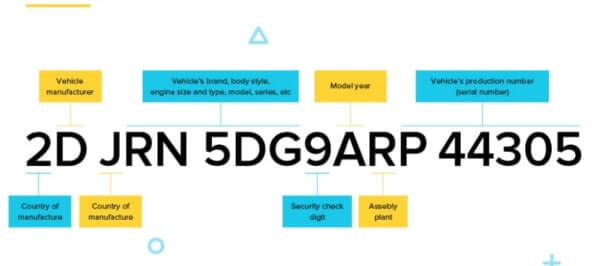
How to generate the Dacia radio unlock code with Car radio unlock:
Unlocking your Dacia radio is a breeze with carradiounlock.com. Our user-friendly platform makes it easy to generate your radio’s unlock code in just a few simple steps. Here’s how to do it:
- Input your radio’s serial number or VIN number into the designated field on our website.
- Click the “GET YOUR DACIA CODE NOW” button. Our system will swiftly process your request and provide you with the unique unlock code for your Fiat radio.
- Finalize the payment procedure and the code will appear on screen and it will be sent on email.
Enter the Dacia radio unlock code!
Let’s use our code C831 as an example.
Ensure your radio is powered on. Utilize preset buttons 1 through 4 to input the code. For instance, in our case, the first digit is 8, so press button 1 eight times. Repeat this process for the remaining digits in your code. If you prefer a step-by-step tutorial, we’ve got you covered.
Following this, the radio should unlock automatically. However, if for any reason the radio doesn’t function as expected, please reach out to us through our CONTACT page or the website’s Main page, and we will provide you with guidance on resolving the issue
FOR REVIEWS YOU CAN FIND US ON:




