VOLVO RADIO PIN CODE - Unlock in minutes!
Unlock your Volvo radio form the serial number!
Car Radio Unlock offers a easy solution to retrieve your Volvo radio unlock code within seconds. Our service provides secure and instant code generation for a wide range of Volvo models. Generate your code now!"

100% Working code assurance!
VOLVO ONLINE RADIO CODES SERVICE
Our Volvo radio online unlock service will calculate and deliver your code in maximum 2 minutes!

Secure payments
We've always delivered secure and dependable online payment processing. Our swift process guarantees efficiency and security. Plus, if the product doesn't meet your expectations, our straightforward refund policy has your back.

24/7 Support
Our skilled support team is dedicated to providing quick solutions for your requirements. Whether you encounter technical challenges, need guidance, or have general inquiries, we're here to ensure your interaction with our company is seamless.

Qualified Experts
At Car Radio Unlock, we're really proud of our top-notch development team. They're like the foundation of our work, and their dedication to doing a great job and making customers happy is what makes us a trusted name in the business.
Uncover the Volvo serial number and generate your radio code with ease through Car Radio Unlock!
If your Volvo display shows "SAFE MODE," "WAIT," or "SAFE," there's no need to worry. These messages usually appear due to reasons like a blown fuse, recent battery change, or a depleted battery, causing your radio to lock. To unlock it, you only need your radio's serial number, and we'll provide the 4-digit unlock code within seconds!
1. Finding your Volvo Truck radio serial number:
For most Volvo Truck radio models, finding the serial number involves a simple process of partially removing the radio unit from the dashboard. No need to worry; it’s easy to do with just a few tools. Here’s how:
Tools you’ll need:
- Release keys (or similar tools found at home)
- A prying tool to gently remove the plastic edge around the radio.
Step-by-step process:
- Insert the release keys into the corners of the plastic edge around the radio.
- Carefully apply pressure to these corners, allowing you to pull the radio towards you.
- Pull the radio out just enough to reveal the label on the back. There’s no need to disconnect any wires during this process.
- The serial number can be found on the label at the back of the radio unit or sometimes engraved on the metal above or below the label.
The serial number typically consists of 14 characters and follows this format: V0548FN76776.
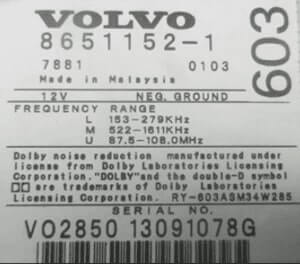
2. How to generate the Volvo radio unlock code with Car radio unlock:
Unlocking your Volvo radio has never been easier than with carradiounlock.com. Our user-friendly platform simplifies the process, allowing you to effortlessly generate your radio’s unlock code in just a few straightforward steps. Here’s a more detailed guide on how it works:
1. Once you have your serial number, visit our website and enter it into the designated field. Then, click the “GET YOUR VOLVO CODE NOW” button to initiate the process.
2. Swift processing: Our advanced system will swiftly process your request and efficiently generate a unique unlock code tailored to your Volvo radio.
3. Convenient delivery: After the code is generated, simply complete the payment procedure. Your unlock code will be promptly displayed on the screen and simultaneously sent to your email, ensuring you have easy access to it.
Unlocking your Volvo radio is now a hassle-free experience, thanks to carradiounlock.com. Our goal is to make the process as seamless and user-friendly as possible, so you can enjoy your radio without any complications.
3. Enter the Seat radio unlock code!
Unlocking your radio is a straightforward process. Just follow these simple steps:
- Press the appropriate button for the first digit until you reach the desired number.
- Repeat this for the second digit using the corresponding button.
- Continue for the remaining digits.
- Verify your code for accuracy.
- Hold down the “Enter” button (usually a round button) for a few seconds.
Your radio is now unlocked and ready to use. Enjoy your music hassle-free! If you encounter any unexpected issues with the radio code, please don’t hesitate to reach out to us through our CONTACT page or the website’s Main page, and we’ll be there to assist you in resolving any problems that may arise.
FOR REVIEWS YOU CAN FIND US ON:




