NISSAN RADIO CODE - YOUR ONLINE SOLUTION!
Nissan radio unlock code form serial number!
Car radio unlock will help your regain your Nissan radio unlock code in just a few seconds. With our service you can instantly and secure generate radio codes for most Nissan models. Unlock your radio now!

100% Working code assurance!
NISSAN ONLINE RADIO CODES SERVICE
Our Nissan radio online unlock service will calculate and deliver your code in maximum 2 minutes!

Secure payments
We offer safe and secure payment processing on our website. Our streamlined process is fast and secure. Plus, rest assured that if the product doesn't work as expected, we'll provide a hassle-free refund.

24/7 Support
Our dedicated support professionals are highly trained and available to provide timely solutions to your concerns. Whether you're facing technical challenges, seeking guidance, or have general inquiries, we're here to help. Our mission is to make your interaction with our company as smooth as possible.

Qualified Experts
At Car radio unlock, we're proud to have the industry's best development team at the heart of our operations. Our team of skilled and passionate developers is dedicated to creating cutting-edge solutions that drive a fast and efficient code delivery.
Discover your Nissan serial number and generate your radio code using Car Radio Unlock!
If your Nissan display shows "SAFE MODE," "WAIT," or "SAFE," there's no need to be concerned. These messages typically appear due to the following reasons: a blown fuse, a recent battery change, or a depleted battery. In such situations, your radio becomes locked and requires a 4-digit unlock code. All you need in this circumstance is either your radio's serial number and we can swiftly provide you with the unlock code within seconds!
Locate the serial number for Nissan Daewoo:
To obtain the code for your Daewoo-made Nissan radio, you’ll need to identify the Serial number, Part number, and Production Date. You can access this information by initiating a 60-minute radio lock, which can be done by entering the code “1111” three times.
Alternatively, you can find this information on the label affixed to the unit box, which becomes visible when you remove the radio.
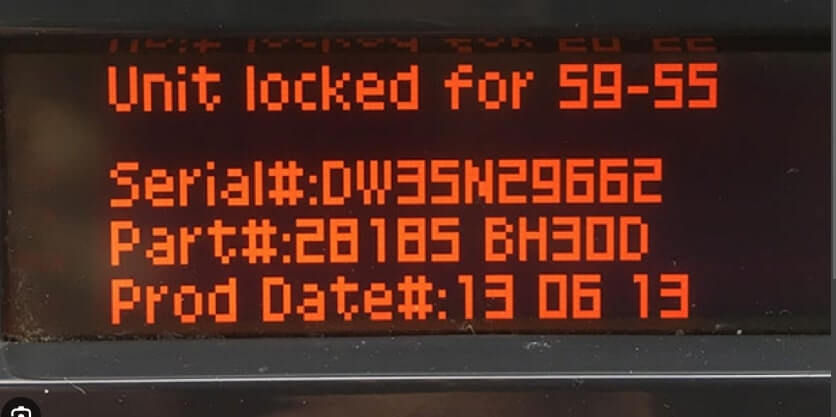
Locate the serial number for Nissan Navigation Unit:
The information required to retrieve the code for a Nissan navigation unit includes the Serial number, Device number, and Date. To access this information on the screen, you can initiate a temporary unit lock (lasting only 60 minutes) by entering an incorrect code three times, such as entering “0000” on three occasions.
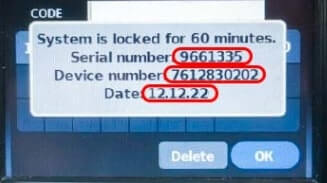
Locate the serial number for Other Nissan Radios:
In the case your Nissan vehicle is equipped with a radio model that differs from those previously mentioned, there’s no need to worry. You can still retrieve the radio code. Simply remove the radio unit from the center console. Once you’ve done that, find the serial number located either above or below the barcode. A typical Nissan serial number often begins with codes like BP, CL, PN, or PP. Here are a few examples:
- BP539369342403.
- BP538471000984
- CL076160123523
- PN065954329922
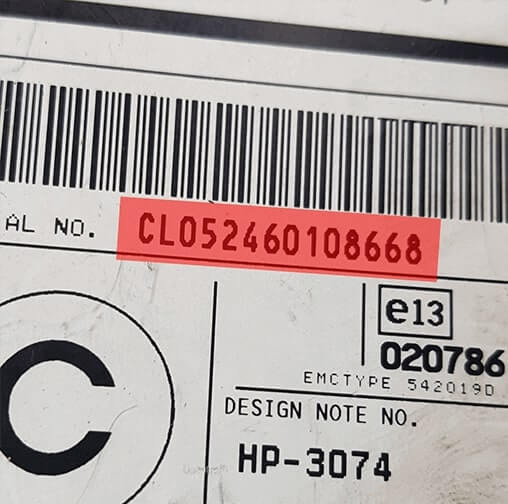
Enter the Nissan unlock code!
- After you got your radio unlock code just follow the steps below to enter it!
- Turn on your Nissan’s engine or position the ignition key to the “On” setting. Your radio display should indicate “Code” or “Enter Code.”
- Utilize the radio preset buttons, typically labeled 1 to 6, to enter the individual digits of your radio unlock code. Each button corresponds to a specific digit. For example, if your code is 1234, press button 1 for “1,” button 2 for “2,” button 3 for “3,” and button 4 for “4.”
- Once you’re confident that the code is accurate, press the “Enter” or “OK” button on the radio to confirm the code and you can start enjoy your music.
- After this the radio should unlock automatically, if in any reason the radio does not start contact us at our CONTACT our our MAIN page and we will guide you on how to solve the problem.
FOR REVIEWS YOU CAN FIND US ON:




